AI Tools for Scientists: How I Use Them (and Wish I Had Sooner)
Ciao a tutti—Giuseppe here! If you’ve been in science for more than five minutes, you’ve heard the buzz. Artificial intelligence isn’t a futuristic concept anymore; it’s a real, tangible force reshaping our work. But amidst the hype, it’s easy to wonder: is this just another trend that’ll fade faster than your motivation on a Monday morning, or can it actually help with your mountain of tasks?
As a Field Application Specialist who spends his days bridging the gap between complex biotech and the researchers using it—think of me as a translator between “what the machine actually does” and “what the sale reps claimed it would do”—I can tell you it’s the real deal.
It’s not about becoming a coding expert or waiting for robots to take over the bench. It’s about smart, accessible tools that function like a surprisingly competent lab assistant—one that helps you draft, analyze, visualize, and think more clearly without judging your 3 AM formatting choices.
In this post, I’ll share the 10 free AI tools that have revolutionized my workflow, complete with specific examples of how I use them and why they’ve become as essential as my morning espresso.

My Daily Life Runs on AI (And It’s Not Sci-Fi): Why AI Tools for Scientists Are Now Essential
Let me be honest: I’ve never been the type to chase the latest gadgets or jump on every digital trend. I wasn’t exposed to AI before this recent boom, and honestly, I didn’t think it was for me.
But this time, it was different.
Something about this wave of AI tools just clicked. Maybe it was the buzz. Maybe it was the promise of saving hours on tedious tasks. Either way, I found myself curious. And that curiosity turned into enthusiasm. What really surprised me? Many of these tools are incredibly effective and easy to use at the same time—even if they still require a bit of learning to use them well.
The more I explored, the more I realized: these tools don’t require you to become a programmer. They just require you to think about your work differently. If used well, they can dramatically reduce the grunt work and help you focus on what really matters—thinking, solving, and creating.
We’re All on the AI Map Now (Whether We Like It or Not)
Let’s face it: AI isn’t optional anymore. You’re either learning how to use it, or you’re choosing to ignore it. And while I totally get the hesitation, I think burying our heads in the sand is the wrong move.
Yes, AI comes with challenges. There’s a learning curve, some tools aren’t perfect, others carry ethical challenges. But the benefits? They’re too valuable to ignore.
This isn’t just about convenience—it’s about staying relevant. AI is transforming biology jobs right now. If you’re curious about what that looks like in practice, I break it down in this post “The Revolutionary Impact of AI in Biology Jobs: Thriving in a Changing Landscape”.

For me, AI is now part of my daily toolkit. It helps me save time, spark new ideas, and bring order to the usual chaos of my week. Whether it’s drafting a follow-up email, summarizing a dense research paper, or brainstorming a new workshop idea—AI is the first place I turn to get started.
And this isn’t science fiction—it’s happening right now. Google’s AI co-scientist project is just one example of how seriously the industry is taking this shift. If you want to go deeper, I recommend reading more about it here: Google’s AI Co-Scientist: A Revolutionary Breakthrough or Just More Hype?.
So how does this play out in my everyday work?
Take email, for example. I used to spend 15–20 minutes crafting a follow-up message to a customer. Now, I plug in a few notes and get a solid draft in seconds. I still tweak the tone and details, of course—but AI gives me a running start.
Or organizing raw data. I’ll admit, data wrangling used to drain my energy. Now, I use AI to create clean summaries, visual maps, or even dashboards. It’s not about replacing analysis—it’s about clearing the clutter so I can think more clearly.
From outlining presentations to brainstorming creative content or mapping complex protocols, AI helps me get more done—and often with better quality.
My Favorite AI Tools for Scientists and Why They Work
Are you ready to dip your toes into AI? The good news is that all these powerful AI tools are surprisingly intuitive, even for those of us without a tech background.
Most of the tools I’m about to share aren’t designed exclusively for biology (though there are plenty of biology-focused AI tools for specific tasks). These are general-purpose tools—easy to use, often free, and incredibly versatile for anyone in science. Whether you’re tackling a new topic, writing your thesis or a report, analyzing data, or working in industry beyond research, these assistants can slot right into your workflow and make your life easier.
➡️ Note: For all the tools below, you can just sign up easily with your Google account.
Here are a few that have become indispensable in my workflow.
🔬 Research & Literature Tools
🧬 Consensus — The AI-Powered Literature Search Tool for Scientists
What it is:
Consensus is designed specifically for scientific research. It’s like ChatGPT, but trained to answer questions based on over 200 million academic papers.
How I use it:
Whenever I need to quickly get up to speed on a topic I’m less familiar with—especially when preparing for client meetings—Consensus helps me scan through multiple papers on a specific topic and synthesize key findings. I just type a research question, and it returns an AI-generated summary plus links to relevant studies.
Why it works:
- Designed for scientific queries
- Cites real papers in its responses
- Simple, chat-based interface

Example: I used Consensus to explore recent publications on AI ethics in science (material for another blog article). Here’s the results.
Pricing:
Free plan includes 10 “Pro” searches per month (with better-quality results). Paid plans start at $11.99/month or $107.88/year (~$8.99/month).
📚 Elicit — Your AI Assistant for Literature Reviews and Summaries
What it is:
Elicit is another AI research assistant that helps automate literature reviews, extract insights from articles, and generate clean summaries in structured tables. A very cool feature is that Elicit builds full detailed reports around your research questions.
How I use it:
When I need a deeper dive, Elicit is my go-to. I type in a question, and it creates a structured report full of key papers, comparisons, and abstracts—like having a lit review assistant on call.
Why it works:
- Creates structured comparison tables
- Handles citation analysis
- Builds detailed, question-driven reports
Example: Here’s a full report I generated on AI ethics in science—super detailed and useful for background research: Report example here.
Pricing:
Free tier includes the essential features. The Pro version is available for $12/month.
🔍 Perplexity — Fast, Citation-Rich Answers from the Literature
What it is:
Perplexity is a general-purpose AI search engine that can pull answers from the web and for scientific literature as well—as long as you set it to “Academic” mode.
How I use it:
When I need a quick overview of a topic, I ask Perplexity a direct question and get a synthesized answer with citations to relevant studies. It’s perfect when I want a reliable overview or need to track recent developments, including science-related news from the web.
Why it works:
- Includes recent studies and live web sources
- Gives clear, citation-backed answers
- Great for fast, up-to-date field overviews
Pro tip:
Make sure to select “Academic” as your source to get results from peer-reviewed literature.

Example: Here’s a Perplexity search results on AI ethics in science: Results example here.
Pricing:
The free version gives you some limited Pro searches and unlimited standard ones. The Pro plan is $20/month, which adds more Pro searchs and deeper analysis (Deep Research).
🧠 NotebookLM — Deep-Dive Into Papers Without the Headache
What it is:
NotebookLM is one of my absolute favorite tools for in-depth paper reading and studying. It’s like having an incredibly insightful AI study partner right at your fingertips, one that genuinely comprehends your material, making your reading and learning process significantly more effective and with less hallucinations, compared to other models.
How I use it:
Whenever I need to thoroughly digest a dense, complex paper, NotebookLM is my go-to. I upload the PDF, and it generates a thoughtful summary, highlights the key findings, and even suggests relevant follow-up questions and research connections.
You can chat with the paper—yes, literally ask questions about the methods, results, or figures. It works with multiple papers at once, helping you build cross-references. It even suggests further reading material and can generate a podcast version of the content—perfect for those moments when I want to listen instead of read. Plus, it builds visual mind maps (image below) to connect ideas and dive deeper into the topic.

Why it works:
- Minimal hallucinations
- Handles full PDFs, web page links, videos, audios and text
- Great for focused studying or background research
- Includes audio summaries (podcast-style!)
- Suggests related content and context
- Creates visual maps
Example: Here’s an audio summary I created in minutes—perfect when you’re commuting or tired of screen time.
Pricing:
Completely free for all features mentioned.
🧰 Visual Thinking & Presentations with AI
Sometimes, the hardest part isn’t doing the science—it’s explaining it. That’s where the next tools come in.
✍️ Napkin — Sketch Out Your Scientific Ideas, Fast
What it is:
Napkin is a visual thinking tool that transforms text—like notes, abstracts, or research plans—into diagrams, flowcharts, and concept maps. Ideal for brainstorming or sketching out ideas quickly for presentations or reports.
How I use it:
I paste in a paragraph of notes or a research summary, and Napkin turns it into a visual layout in seconds. It’s great for building slides, mapping hypotheses, or just making ideas more digestible. I admit I often use it for blog illustrations too—especially when I want to visualize processes or bullet points list.
Why it works:
- Turns text into visual sketches
- Multiple styles and templates
- Great for teaching, presentations, and planning
Example: Below is a visual I generated in seconds using notes from a publication.

Pricing:
Free plan available to generate such visuals; Pro version unlocks more features (9 USD/month).
📊 Gamma — Beautiful Slide Decks, Minus the Design Struggle
What it is:
Gamma is an AI-powered tool that turns your ideas or notes into professional presentations, reports, or even mini-web pages. No need to wrestle with PowerPoint slides ever again.
How I use it:
When I need to create a slide deck for a client, workshop, or internal meeting, I just paste in the content and Gamma builds a full presentation for me. It pulls layouts, design, and formatting from my input—and the results look like I had a designer helping me. You can tweak everything afterward to fit your needs.
Why it works:
- Converts plain text into full slide decks
- Saves hours on formatting and design
- Great for proposals, trainings, or research recaps
Example: Here’s a full presentation I generated from a report on AI ethics in science. Gamma handled the structure and visuals: Presentation example here.
Pricing:
Free tier available with limited credits. Once you hit the cap, upgrading to the Pro version is worth it for regular use, for 8 USD/month.
🎨 Canva AI — Design Made Easy for Scientists
What it is:
You might know Canva as the go-to drag-and-drop tool for making things look good fast. Now, Canva’s new AI tools push that even further — they can generate slide decks, posters, infographics, and even quick animations from just a few lines of text. And here’s a bonus: with Canva Sheets, you can now create graphs and charts from your data with just one click — perfect for visualizing results without touching Excel.
How I use it:
I use Canva for posters, diagrams, teaching slides, and social media visuals. The AI can generate a full slide deck from a few lines of text, suggest layouts, and rework your designs with a consistent style. With Canva Sheets, I can paste in my data and instantly generate polished interactive bar charts, pie charts, or line graphs using the Magic Chart feature — all editable and ready to drop into any design. It’s a game-changer for science outreach, workshops, or when I need to visualize complex results fast.
Why it works:
- Turn ideas into clean visuals in minutes
- Generate charts from your data with one click
- No design skills needed — just drag, drop, and edit
- Great for posters, slides, infographics, and social media
Example: Here are a few chart types I generated with Canva Sheets. It’s fast, flexible, and fits seamlessly into any research presentation.

Pricing:
Free tier includes plenty of features. Pro plan ($12.99/month or $119.99/year) unlocks brand kits, premium templates, and all AI tools.
💡 Jolly AI Assistants: ChatGPT / Claude / Gemini
What they are:
These are the all-purpose AI assistants—incredibly versatile, and a major upgrade to the way I think, write, and plan. While they aren’t optimized for finding academic papers (for that, I use tools like Consensus or Perplexity), they shine in everything else.
How I use them:
✅ Writing Assistant
From crafting emails to drafting reports, they help get the words flowing. I use them to write fast and clean, and then I refine the tone.
✅ Data Analysis
When I need to interpret results or run quick analyses, I use reasoning-focused models like ChatGPT o3, Claude 4 Thinking, or Gemini 2.5 Pro. These models can walk through logic step-by-step and even help troubleshoot scripts or formulas.
✅ Deep Research Reports
Sometimes I ask for a structured breakdown of a topic—especially when I’m exploring a new field or preparing a technical workshop. These models can create in depth reports where they summarize, compare, and structure information beautifully.
✅ Visualization and Dashboards
This one blew my mind. Even with my very limited coding background, I now generate interactive graphs, dashboards, mind maps, and visuals by simply describing what I want. The AI writes the code; I copy-paste and iterate.
Why they work:
- Extremely flexible
- Great for writing, logic, brainstorming, or technical thinking
- Can generate code for data dashboards and interactive visuals
- Ideal for managing complex workflows
Example: Look how cool this interactive dashboard is—it even includes a quiz! I built it using Claude. Or the interactive graph below, just generated automatically with ChatGPT. For free—no prior coding skills needed.
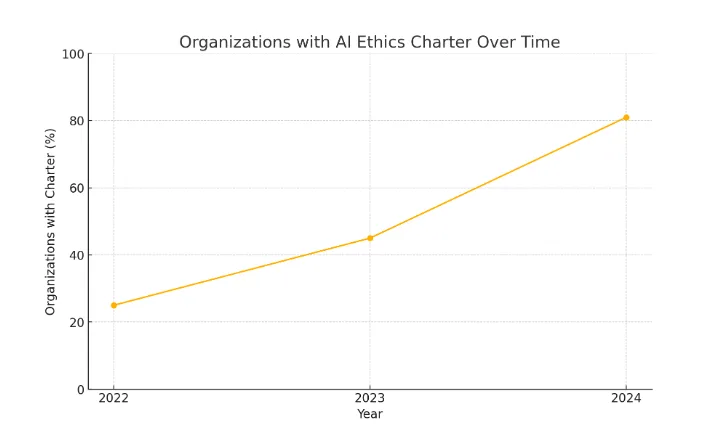
Pricing:
All three tools (ChatGPT, Claude, Gemini) have free versions, but their full potential comes out with Pro plans, which include access to the latest, most powerful models. Some features—like code generation or advanced reasoning—may be limited in free tiers.
👉 Try them here: ChatGPT, Claude, Gemini
🧠 Before You Dive In: A Few AI Limitations to Keep in Mind
As exciting and helpful as these tools are, they’re not magic. AI can make your work faster and easier, but it still needs a human in the loop—especially in science, where accuracy and nuance matter.
Here are a few key limitations to keep in mind as you start experimenting:
- 🔍 Hallucinations: Some AI tools still invent citations, misquote sources, or present outdated information as fact. Always double-check references—especially when writing reports or working with sensitive content.
- 🧠 Limited Context & Logic: While newer models are improving at multi-step reasoning, complex scientific problems can still trip them up. AI can suggest ideas, but it doesn’t replace critical thinking or expert judgment.
- ⚖️ Bias in Data: AI tools reflect the biases in their training data. This might mean underrepresentation of certain regions, disciplines, or perspectives. Always consider what might be missing or skewed in the output.
- 🔐 Data Privacy: Be cautious when uploading sensitive data—like unpublished results or patient information. Stick to public materials unless you’re using tools with strong privacy guarantees or offline options.
- 🛠️ Best Practice: Treat AI as a helpful starting point—not the final answer. Use it to accelerate routine tasks, spark new ideas, or organize your thinking—but let your expertise lead the way.

Of course, none of these limitations mean AI isn’t worth using. So if you’re curious where to start, here are a few quick tips
Quick Tips for Scientists Who Want to Try AI (No PhD in Machine Learning Required)
If you’ve made it this far, you’ve seen how versatile—and surprisingly approachable—these tools are. Maybe you already knew some of them, or maybe you’ve found a new favorite. Either way, I hope this post gave you a boost.
And if you’re still hesitant about AI, here’s my advice:
- ✨ Start small. You don’t need to be an expert.
- 🧪 Pick a task you already do daily—writing a report, reading a paper, prepping a presentation—and try an AI shortcut.
- ⏳ Save time now, learn more as you go. There’s no barrier to entry anymore. Just curiosity and a bit of willingness to explore.
If one tool here helps you work faster, think better, or stress less, then I’m glad this post reached you.
And if you’re wondering just how much difference these tools can make, let me share a bit about my own PhD days.
AI in Biology: How I Wish I Had These Tools During My PhD
Let me tell you—during my PhD, AI tools were not part of the workflow. They either didn’t exist or required a degree in computer science just to get started.
I still remember those long days of manually combing through PubMed, copying quotes into Word, and fighting with EndNote like it owed me money. Literature reviews were an exhausting, brute-force exercise in tabs, folders, and way too many PDFs with names like final_FINAL_reallythisone_v3.pdf.
Looking back, tools like NotebookLM or Consensus would have saved me so much time—and probably a few neck vertebrae. Here’s what I mean:
How AI Would Have Saved My Neck (Literally)
Imagine uploading 50 papers and simply asking, “What’s the consensus on protein X interacting with pathway Y?” That would’ve felt like straight-up magic.
Instead of all-nighters spent chasing citations and organizing sticky notes, I could have focused more on thinking critically and less on copy-pasting. Not to mention the hours spent hunched over a laptop. If you’ve ever had “reviewer #2” neck pain, you know what I mean.

If you’re in the middle of your PhD (or any research project), these tools aren’t futuristic add-ons—they’re here, they’re simple to use, and they can genuinely make your daily grind lighter.
And if you’re still figuring out your next move after your PhD, check out these posts:
- What Can You Do with a PhD in Biology? Discover Exciting Career Paths
- “What to Do After PhD: Academia vs Industry Career Path in 2025”
For me, discovering and playing with these tools has actually become one of my favorite parts of my work.
Why I Love Experimenting with AI Tools (It Feels Like Science!)
Somewhere along the way, I realized: I’m kind of an AI enthusiast now.
I genuinely enjoy testing new tools and seeing what they can do. There’s a thrill in discovering an app that solves a problem I’ve been wrestling with for years. It’s like running mini lab experiments—try, test, tweak. Some tools flop. Others stick and become a core part of my daily routine.
That process of curiosity and experimentation? That’s pure science.
Final Thoughts: The Lab Assistant We Didn’t Know We Needed
So, there you have it—my unofficial lineup of AI lab assistants. Looking back, I genuinely wish I’d had these tools sooner. They won’t do the science for you, but they will make your work smoother, faster, and, dare I say, even a bit more fun.
Some people embrace AI. Others are skeptical, ignore it, or deny it altogether. I get it—AI has its challenges, and yes, we need to keep a critical eye on how we use it. But ignoring it isn’t the answer. In my opinion, the best thing we can do is stay curious, stay informed, and shape how these tools evolve—rather than letting them shape us.
So pick one tool from this list, test it out this week, and see how it fits into your daily grind. Who knows—you might end up wondering how you ever worked without it.
I’ll keep experimenting, breaking things, and sharing what I learn along the way. The AI landscape is changing fast, but one thing is clear: the scientists who thrive will be the ones who blend traditional expertise with modern tools.
🚀 Let’s Keep Exploring AI in Biology—Together
What about you? How do you feel about AI in biology? Are you already experimenting with these tools, or planning to?
- 💬 Drop a comment below—Are you excited? Skeptical? Somewhere in between? I’d love to hear your take.
- 🔗 Share the post—Found it helpful? Pass it on to a colleague—sharing buttons are just below. 👇
- 📩 Subscribe to the Curiosity Bloom newsletter for deep dives into biology, AI, and the future of research—straight to your inbox, no fluff, just valuable insights!
- 🚀 Stay tuned for more posts on Curiosity Bloom, where we explore the evolving role of AI in science and more interesting scientific topics such as career opportunities.
Grazie for reading—and happy experimenting!
🧠 FAQ: AI Tools for Scientists
I’m overwhelmed—what’s one tool to start with?
Start with Consensus or Perplexity. They’re both intuitive, free, and focused on literature review—a daily task for most scientists.
Can I trust AI-generated summaries and citations?
Use them as a starting point, not the final word. Always verify sources and double-check citations before including them in your work.
Is it safe to upload unpublished or sensitive data?
No—avoid uploading confidential data. Most tools are cloud-based, and unless explicitly stated, they aren’t secure for proprietary research.
Will learning these tools take too much time?
Not at all. Most of the tools I covered take just 15–30 minutes to explore. Pick one, use it for a real task, and see how it fits into your workflow.
Are these tools useful outside academia?
Absolutely. They’re incredibly helpful in industry, biotech, science communication, and education—anywhere clarity, efficiency, and data matter.
Disclaimer: Screenshots and shareable links included in this post are used under fair use for educational and informational purposes. All trademarks, logos, and content belong to their respective owners. If you’re a tool developer and would like something modified or removed, feel free to contact me.




